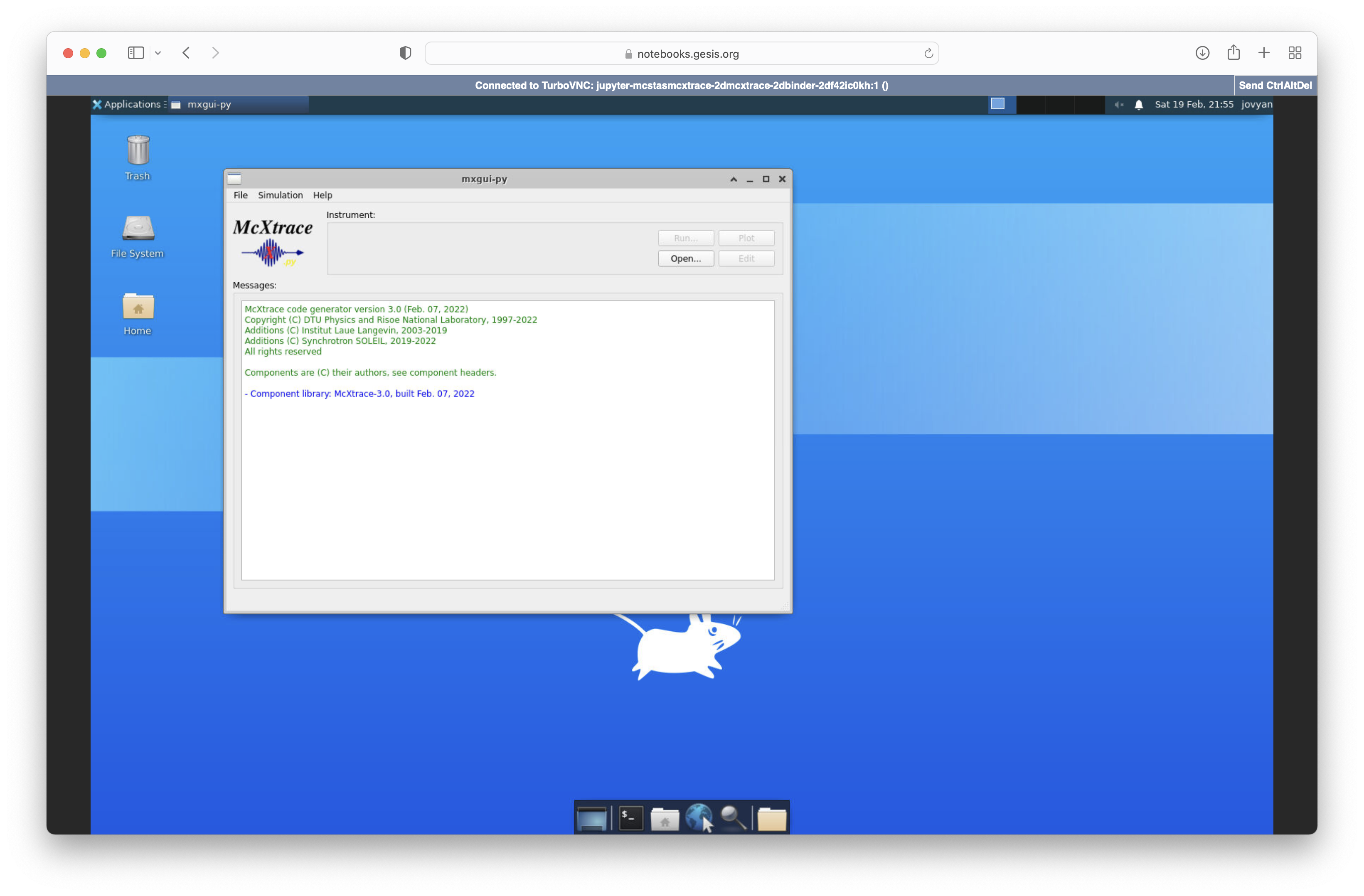- 3.1 only: Previously, any component present in a McXtrace instrument would trigger the transformation of every photon to its local coordinate system, even in the case of an Arm() (empty TRACE) without an EXTEND block. We now instead detect components with an empty TRACE that have no EXTEND block and are able to completely skip these in the calculation. This results in a speedup in case of instruments with many "empty" components. Thanks to Mads Bertelsen (ESS) for investigating the problem and finding a good solution.
- 3.1 only: A new syntax called SHELL has been added to the grammar, allowing users to run a system command prior to code-generation. This may for instance be used to generate an instrument-snippet that you may %include in the instrument (think for-loops of an assembly of identical components). One could also imagine compilation of a needed library, wget of a data file etc. The synax is SHELL "command-to-execute" and it should be placed directly after a DEPENDENCY line within an instrument or component. We expect that applications and examples will come in the next couple of releases.
- 3.1 only: Components may from McXtrace 3.1 request USERVARS that become part of the particle struct. (For the time being only in the form of basic C types like double, int etc. and corresponding arrays / pointers.) This will mean that e.g. the optimisations in Single_crystal and PowderN in SPLIT scenarios can be introduced also in GPU settings.
- A flaw was spotted in our NeXus implementation in the case of event lists: A small chunk-size of (1,6) was used, leading to slow I/O and lots of size-overhead. Thanks to Simon Heybrock (ESS) for spotting this!
Platforms:
We still support 64bit Windows 10/11 on Intel, all recent 64bit macOS
including 11.x - 13.x Monterey on both Intel and Apple Silicon/M1
processors. Debian/Ubuntu-based distros on Intel and Arm, our
RPM-based distro is Fedora on Intel. (Official support for CentOS has
been dropped, but you should be able to "roll your own" from the src packages.)
Our Docker and binder containers will be updated within the following weeks.
We hope you will enjoy these new releases!!!
macOS 13 Ventura
Dear all,
If you upgrade to macOS 13 Ventura (intel/x86_64), your already installed Python tools of McXtrace 1.7 / 3.0 and /Application bundles may not work after the upgrade.
A workaround is to:
- In a terminal, start your "McXtrace shell" (e.g. run mcxtrace-3.0-environment, /Applications/McXtrace-3.0-environment.command or /Applications/McXtrace-3.0.app/Contents/Resources/mcxtrace/3.0/environment)
- Issue the command
export PATH=$MCXTRACE/miniconda3/bin:$PATH
- Next, you may issue the mxgui command
mxgui
New releases 1.7.1 and 3.1 are in preparation and should be released during November or December.
another Python 3.10 / pyqtgraph issue in current releases
[01/11/2022] Dear all,
Several users have reported "yet another Python issue" that arise in current releases of McXtrace (1.7 / 3.0). After following the advice from September 23rd to replace mxgui/viewclasses.py and mccodelib/pqtgfrontend.py, mxplot-pyqtgraph fails with
mxplot error: scale(self): too many arguments Traceback (most recent call last): File "C:\mcxtrace-1.7\lib\tools\Python\mxplot\pyqtgraph\mcplot.py", line 67, in main(args) File "C:\mcxtrace-1.7\lib\tools\Python\mxplot\pyqtgraph\mcplot.py", line 57, in main raise e File "C:\mcxtrace-1.7\lib\tools\Python\mxplot\pyqtgraph\mcplot.py", line 51, in main plotter.runplot() File "C:\mcxtrace-1.7\lib\tools\Python\mcplot\pyqtgraph....\mccodelib\pqtgfrontend.py", line 62, in runplot plot_node(node, self.plot_func, plt_layout, viewmodel) File "C:\mcxtrace-1.7\lib\tools\Python\mcplot\pyqtgraph....\mccodelib\pqtgfrontend.py", line 144, in plot_node viewbox_lst.append(add_plot(layout, node, plot_func, i, n, viewmodel)) File "C:\mcxtrace-1.7\lib\tools\Python\mcplot\pyqtgraph....\mccodelib\pqtgfrontend.py", line 382, in add_plot view_box, plt_itm = plot_node_func(node, i, plt, options) File "C:\mcxtrace-1.7\lib\tools\Python\mcplot\pyqtgraph\plotfuncs.py", line 33, in plot view_box, lyt = plot_Data2D(data, plt, log=opts['log'], legend=opts['legend'], icolormap=opts['icolormap'], File "C:\mcxtrace-1.7\lib\tools\Python\mcplot\pyqtgraph\plotfuncs.py", line 203, in plot_Data2D img.scale(dx,dy) TypeError: scale(self): too many arguments'To fix this issue, please replace your
- $MCXTRACE/tools/Python/mcplot/pyqtgraph/plotfuncs.py with this new version
New releases 1.7.1 and 3.1 are in preparation and should be released during November or December.
Python 3.10 issues in current releases
[23/09/2022] Dear all,
We have recently become aware of a couple of issues that arise with all current releases of McXtrace (1.7 / 3.0)
On system with the newest Python versions (3.10 and beyond) you may experience that
- mxgui fails on execution, see https://github.com/mccode-dev/McCode/issues/1270 for details
- mxplot fails on execution, see https://github.com/mccode-dev/McCode/issues/1281 for details
In case you experience these problems you may replace the following files within your installation folder:
- $MCXTRACE/tools/Python/mxgui/viewclasses.py - please replace by this new version
- $MCXTRACE/tools/Python/mccodelib/pqtgfrontend.py - please replace by this new version
New stable releases of McXtrace should be released during November/December this year.
Best and sorry for the inconvenience,
Peter Willendrup
New ready-to-run McXtrace box in a browser
[18/02/2022] Dear all, we are happy to provide a ready-to-run system with McXtrace pre-installed. It typically pulls-out an 8-cores computer running at Binder, for free, with both McXtrace 1.7 and 3.0 (with MPI multi-core support but no GPU). Perfect for running McXtrace from anywhere, for training/schools/workshops.
Start it in a single click here:
(Please note that load-time can be a couple of minutes.)
Update:
The above docker image has been pushed to dockerhub and can also be run locally at your machine using docker:- Install docker (if needed)
docker run -p 8888:8888 docker.io/mccode/mcxtrace-1.7-3.0:1.0
- Connect your browser to the URL communicated by the docker command
Updated RPM metapackages for McXtrace 3.0
[09/02/2022] Dear all,
If you were fast enough to try out installing McXtrace 3.0 already yesterday on your CentOS or Fedora system, you may have come across some installation issues, as the mcxtrace-suite-python-ng packages had a couple of shortcomings.
Updated packages have now been uploaded, please use yum clean and yum reinstall to have access to the updates.
McXtrace 3.0 is released
[08/02/2022] Dear all,
The McXtrace team is happy to announce that our McXtrace 3.0 "next generation" release is now available.
McXtrace 3.0 is the first release in the 3.0 series with a completely rewritten code-generator and thereby support for GPU-acceleration through the OpenACC programming model.
We have seen speedups of 1-2 orders of magnitude over the CPU version, depending on the computational Problem / complexity.
THANKS:
- Thanks to: all members of the team (and also to the McStas team), for pulling together to make this possible.
- Thanks to the mentors at the GPU Hackathons that really made this happen
- Thanks to NVIDIA for making the hackathons happen
INSTALLATION:
- Installation instructions for McXtrace-3.0 and support libraries may be found on our the McCode github-site
- OpenACC acceleration is at present available out of the box on Linux.
- On windows it is possible to target GPU-acceleration through Windows Subsystem For Linux v2: WSL2.
- The present McXtrace-3.0 implementation relies the concept managed memory, which is at the time of writing only supported by the Linux version of the NVHPC-kit (downloadable from https://developer.nvidia.com/hpc-sdk)
For more information on the GPU-features of the release, please consult the CHANGES_McXtrace document on GitHub and the section "Migrating from McStas 2.x to 3.x (and McXtrace 1.x to 3.x)" in our McCode wiki
Happy simulation!
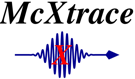
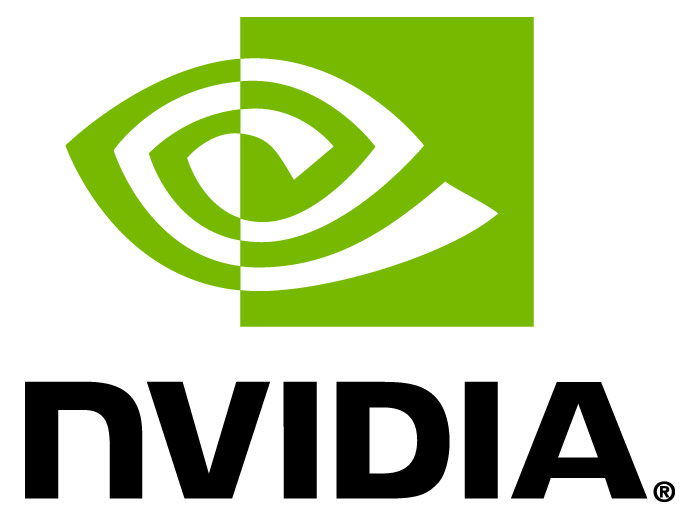
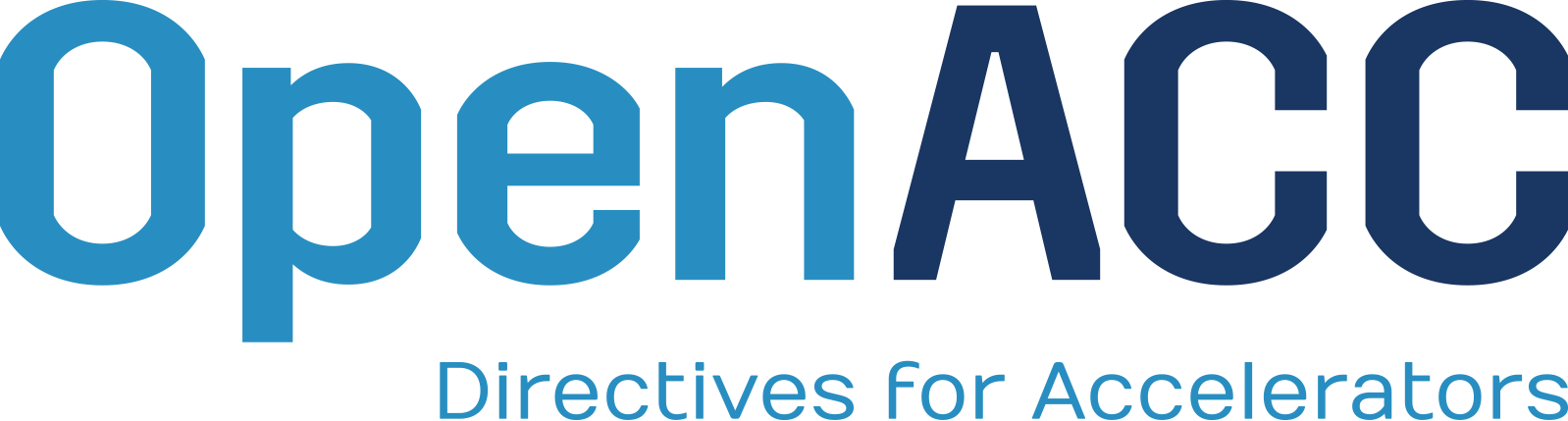
McXtrace 1.7 is released
[25/01/2022] Dear simulators, The team is happy to announce that McXtrace 1.7 is out!1.7 has been focused mainly on stability and bugfixes, but also provides a set of new features. Binary packages are provided for the main platforms: Debian /Ubuntu, Fedora, Windows 10, Mac OSX (arm and intel based). As is the presenty custom, see https://github.com/mccode-dev/McCode/tree/master/INSTALL-McXtrace for speecific installation instructions for you platform.
Please also keep an eye out for the for upcoming release of McXtrace 3.0, which is a technology preview release of an improved code-generator enabling McXtrace to run on GPUs.
Happy simulation!
CHANGES in McXtrace 1.7
- Improved installation scripts
- Installs cleanly on Mac silicon
- Updated examples:
- MAXIV_DanMAX_pxrd1d.instr
- MAXIV_DanMAX_pxrd2d.instr
- New examples:
- SOLEIL ROCK beamline.
- ESRF BM29 skeleton beamline.
- Example of Air-scattering block.
- Test example for the GROUP langnuage feature
- Union demo test example
- New Example of Compton scattering union process.
- Updated Components
- PowderN.comp: Fix bug with faulty packing factor logic, which lead to wrong intensities when used with SPLIT.
- Lens_parab_Cyl_rough.comp, Lens_parab_rough.comp, Lens_Kinoform.comp: documentation issues
- Mirror.comp: documentation update
- Mirror_curved.comp, Mirror_elliptic.comp: Use reflectivity library
- Mirror_toroid.comp: Fix for stable handling of reflectivity file
- Absorption_sample.comp: Fix inner/outer volume logic
- Source_genesis13.comp, Source_simplex.comp: Documentation issues.
- Air.comp: Correct scattering amplitude.
- New: Laue_crystal_BC.comp: experimental model of a Laue crystal available for testing.
- Updated libraries:
- Reflectivity-lib has a series of bugfixes.
- New tools:
- Test tool for component writers' convenience.
- Scripts for generating reflectivity files.
- License change: The release includes a switch to the GPLv3-license for McXtrace. The underlying reason for this is to help collaboration wih the Debian project.
2020 and older News mailto:webmaster@mcxtrace.org